“Because David Regal is awesome, his ethics are above reproach and he is good at what he does.”
– Ann Gragert, AGE LLC from Silverton, OR

“Because David Regal is awesome, his ethics are above reproach and he is good at what he does.”
– Ann Gragert, AGE LLC from Silverton, OR
davidregal@myawesomemac:~/Dropbox/
$ diff /Users/davidregal/Dropbox/Entrepreneur{,\ \(1\)}.smmx
Binary files /Users/davidregal/Dropbox/Entrepreneur.smmx and /Users/me/Dropbox/Entrepreneur (1).smmx differ
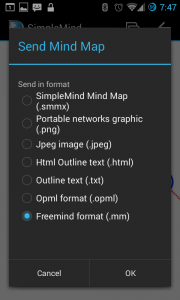
Because I haven’t seen it before, this notification splashed by on the upper right and freaked me out for a few minutes while trying to confirm it was benign.
After Googling for a minute, I find out this is a security update that Apple decided to push to all users. You can read the details about the security update at OS X Daily.
What scared me is I didn’t know Apple pushed security updates this way. My thoughts are nice work Apple for making the security update option enabled by default and pushing the necessary security updates. Bottom line, make sure you leave the ‘Install system data files and security updates’ checked.
Even though I’m relatively quick to update my Mac, unlike OSxDaily related post, I don’t have “Install OS X updates” because I try to install when I’m at home. This way, if anything funky starts happening on my Mac, I’ll have some time to start Google, blame, test or fix. Related to fixing, I want to wait I’m on my home wifi so my Time Machine backup will be there to pickup the update or give me a quick exit from the update if needed.
My MacBook Air is on Yosemite 10.10.1 but this security patch applies to OS X Yosemite (10.10), OS X Mavericks (10.9), and OS X Mountain Lion (10.8).
Great job Google for finding the bug and passing the heads-up to Apple. Kudos to OSxDaily for giving legit info on http://osxdaily.com/2014/12/22/ntp-critical-security-update-os-x/.
I love VMware. I love Komodo Edit.
Why? Komodo Edit is a code editor that works beautifully in Windows, Mac and Linux. There are so many useful and cross-platform features that amaze me no matter which OS I’m working in. Bottomline, Komodo Edit is solid software and I’m not paid to say it. As a nod, VMware is light and nibble, well worth the price compared to other virtualization software.
Sorry, I spewed a bunch of nerdy jargon. If I’ve lost you, then ignore the rest of this post, or, if you’re an overachiever like me, Google for info and tutorials on hardware virtualization.
Anyways, the problem I often find with Komodo Edit running in Linux VM is crazy display problems. This started happened after upgrading from Ubuntu Linux 12 to 14 LTS on OS X Mavericks.
The main panel will be somewhat messed up with repeating non-sense. E.g.:
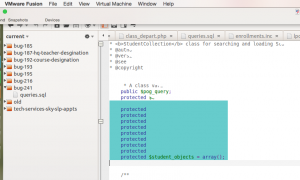
A bunch of repeated keywords , Finnish umlauts or other accent marks we don’t use in English. Basically, the display is messed up.
The above screenshot shows a bunch of repeated keywords and Finnish umlauts I don’t use. Crazy! Basically, the Linux display is really messed up.
Solution:
Slightly move the border between the left frame and main content frame, and Voila, you easily solved the problem.
Nice job! Take notes because the harder part is to remember the solution. Do you want help with your Dev Op or Sys Admin needs? Contact us at Techborder.
Tech Details:
Komodo Edit (build info version 8.5.4, build 14424, platform linux-x86_64) in Ubuntu Linux (Ubuntu 14.04.1 LTS) with VMware Fusion (7.0.1) on an Mac host ( OS X, Yosemite, 10.10.1) .
Summary: After using dozen of other software solutions, I’m still loving and preaching VMware and ActiveState, so great job brothers and sisters working there!
Please comment on Google+ or share where ever.
Using Trac on the Bitnami stack on a AWS server, I needed email notifications. To get email going, I installed sendmail.
In Trac, sendmail would work but there was always an annoying and unsettling warning-error. Warnings, especially ones that have the word error in them, make me nervous.
"Warning: The change has been saved, but an error occurred while sending notifications: Sendmail failed with (0, ERROR: ld.so: object 'libssl.so' from LD_PRELOAD cannot be preloaded: ignored.), command: '[u'sendmail', '-i', '-f', u'no-reply@techborder.com',u'notmyemail@techborder.com']"
sudo vi /opt/bitnami/scripts/setenv.sh
export LD_PRELOAD=libssl.so
sudo service apache2 restart
sudo /opt/bitnami/ctlscript.sh restart apache
The combination of the completely separate bitnami binaries from the system binaries and various config scripts inconspicuously hidden in various folders in /opt/bitnami/ made this one hard problem to root cause and fix. This took me a way too long to debug. Using my typical Ubuntu or Debian server setup, I probably could have solved this in about 2 hours instead of 8. The Bitnami stack can be a quick way to test drive software, but hand in the keys after the first couple days of driving.
Ernie Souhrada does not give a yes-no checklist for reset password based on your Linux version but if you have the know-how, then you can figure out if you need to email every user to reset their password. Thank you Ernie! Our clients are patched and good for now as hackers try to break into bank accounts and other major corps.
If your mind exploded, sorry. I try to make software easy to explain, Apple-pretty and rock solid. Software is very complicated. In the meantime, money hungry hackers in low-cost countries will try to maximize profits in the time they have so patch your servers.
Overall, seems like a huge gaping security hole for Open Source community, but I still put more trust in open source over closed source.
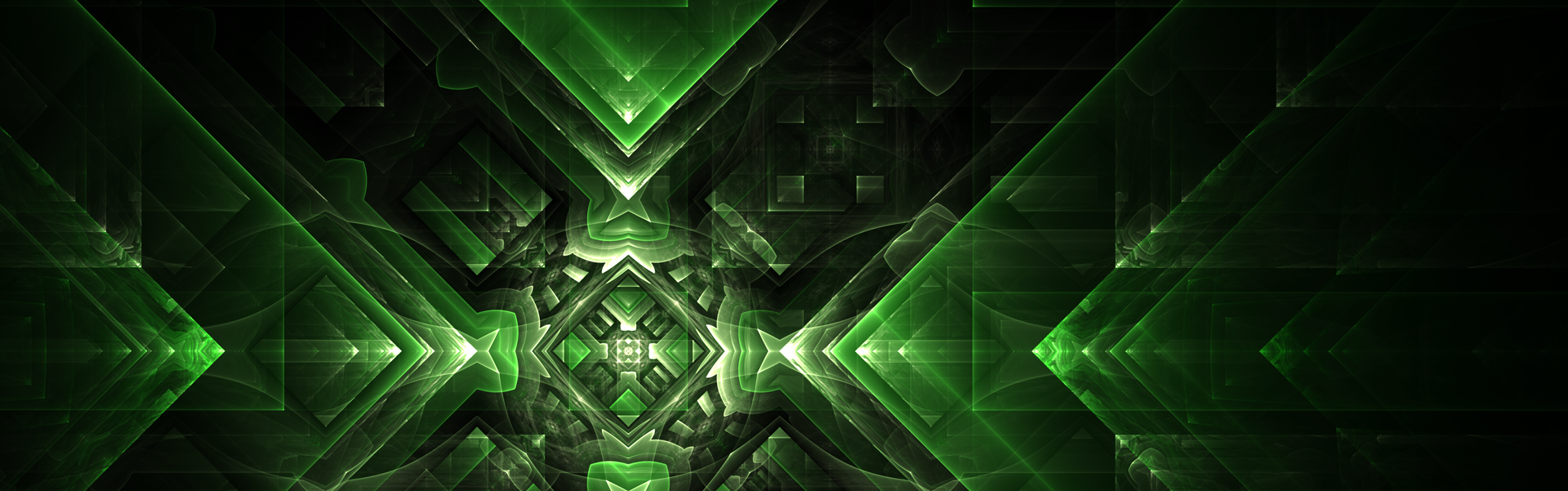
Hire us to help guide you through the digital maze.
We have years of experience developing software and working through complex engineering projects. From our background in engineering, we am able to take apart a complex software project and work on the individual pieces with a focus on excellence. Ultimately, this means a better product and lower cost for you.