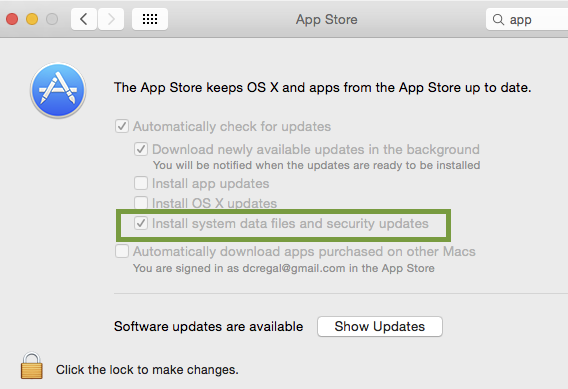Because I haven’t seen it before, this notification splashed by on the upper right and freaked me out for a few minutes while trying to confirm it was benign.
After Googling for a minute, I find out this is a security update that Apple decided to push to all users. You can read the details about the security update at OS X Daily.
What scared me is I didn’t know Apple pushed security updates this way. My thoughts are nice work Apple for making the security update option enabled by default and pushing the necessary security updates. Bottom line, make sure you leave the ‘Install system data files and security updates’ checked.
Even though I’m relatively quick to update my Mac, unlike OSxDaily related post, I don’t have “Install OS X updates” because I try to install when I’m at home. This way, if anything funky starts happening on my Mac, I’ll have some time to start Google, blame, test or fix. Related to fixing, I want to wait I’m on my home wifi so my Time Machine backup will be there to pickup the update or give me a quick exit from the update if needed.
My MacBook Air is on Yosemite 10.10.1 but this security patch applies to OS X Yosemite (10.10), OS X Mavericks (10.9), and OS X Mountain Lion (10.8).
Great job Google for finding the bug and passing the heads-up to Apple. Kudos to OSxDaily for giving legit info on http://osxdaily.com/2014/12/22/ntp-critical-security-update-os-x/.